
How to buy Bitcoins
In this simple guide, you will learn how to buy Bitcoins and use them at Coinbase.com.
Please check out below :
STEP 1.
Signup at: https://www.coinbase.com/signup
STEP 2.

After you’re logged in to coinbase, verify your e-mail and your ID.
STEP 3.

Choose how you wish to verify your identity at Coinbase.com
STEP 5.

Choose how you wish to top-up your Coinbase account.
STEP 6.

After you’ve added the payment method, go to the ” buy/sell ” tab.
(1) choose Bitcoins
(2) choose the payment method you saved
(3) Choose the amount in Euros you wish to buy
(4) Coinbase always takes fees for buying Bitcoins, check how much fees you have to pay and what you get in total.
When you’ve done everything, click the buy button.
STEP 7.

After you’ve received your Bitcoins, go to the ” Accounts ” tab and find your Bitcoin wallet.
You will see a ” SEND ” and ” RECEIVE ” button. In this case, press ” SEND ” to make a payment.
STEP 8.

Now choose the ” wallet address ” tab.
(1) Here you need to use the BTC wallet address of the recipient (always use copy/paste for the wallet address, don’t type it manually)
(2) Choose your BTC (Bitcoin) wallet
(3) Fill in the amount in Euro’s or Bitcoins (you can use both), keep in mind the fees you have to pay when sending a payment.
Note isn’t required and most of the time not needed.
Coindesk Bitcoin calculator
Convert any valuta to Bitcoin or vice versa




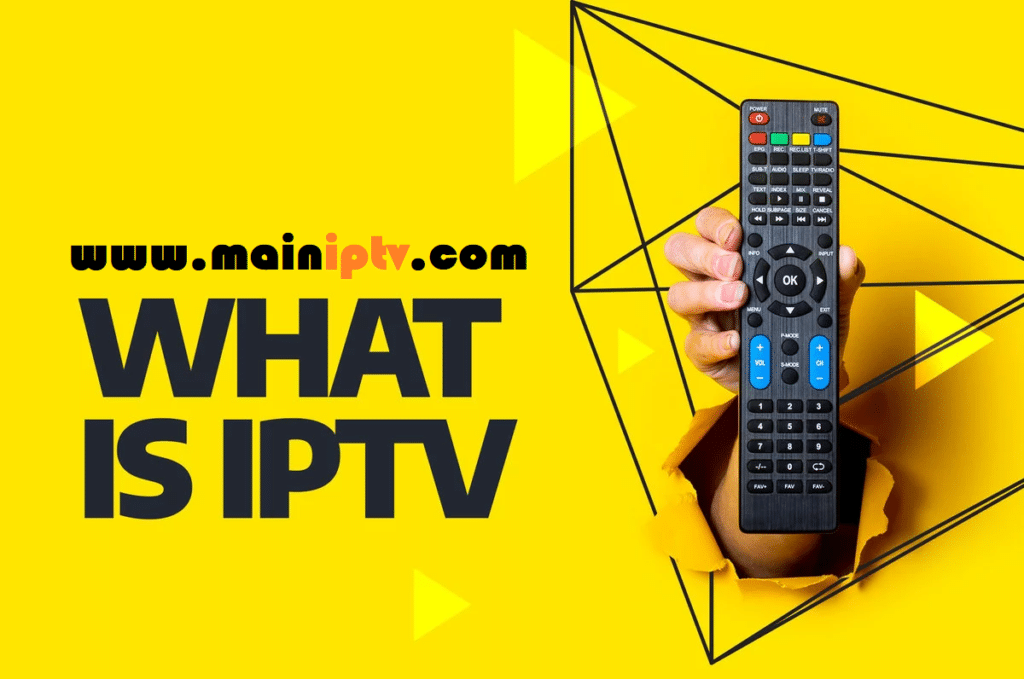
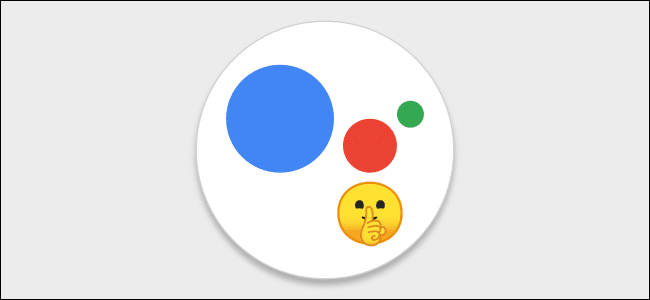



Leave a reply