
How to Zoom In on the Nintendo Switch While Playing Any Game
While playing Nintendo Switch, you’ll sometimes find a game with text or interface elements that are too small for you to comfortably see. Luckily, the Switch includes a system-wide Zoom feature that lets you set the magnification level on any game while playing. Here’s how to use it.
First, we need to turn on the Zoom feature. Launch System Settings by tapping on the gear icon on the Switch Home screen.
In the list on the left side of the screen, navigate down to “System,” then scroll down and find the “Zoom” option. Select it to turn it on.
Return Home and launch the game that you’d like to zoom. It may have small graphical details or tiny text that is hard to read on the small Nintendo Switch screen while in portable mode. In this case, using Zoom is ideal.
To enable Zoom while playing, tap the “Home” button two times quickly. (The Home button is the button with the tiny house symbol on it.)
While in Zoom mode, use either thumbstick to center on the portion of the game screen that you’d like to Zoom. Press “X” to Zoom in and “Y” to Zoom out. The small green incline gauge in the lower-right corner shows your Zoom level, and the rectangle beside it represents the position of the Zoom window on the screen.
If you need to play the game while Zoomed, press the Home button once to lock the Zoom in place. The Zoom border will turn gray but stay on the screen to remind you that you are in Zoom mode.
While locked, you can return to Zoom adjustment mode by pressing Home once. And if you want to completely end Zoom mode, press the Home button twice. But fear not, it’s only two Home button pushes away if you need to call it back again.
Related : What is Roku Express?
Another neat feature of the Switch is that you can also remap controller buttons. So, if you’d like to use a different button to launch Zoom mode, you could reassign the Home button in System Settings. Happy gaming!

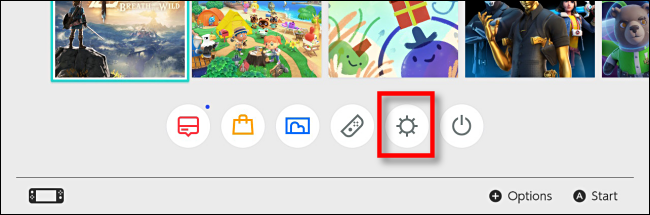
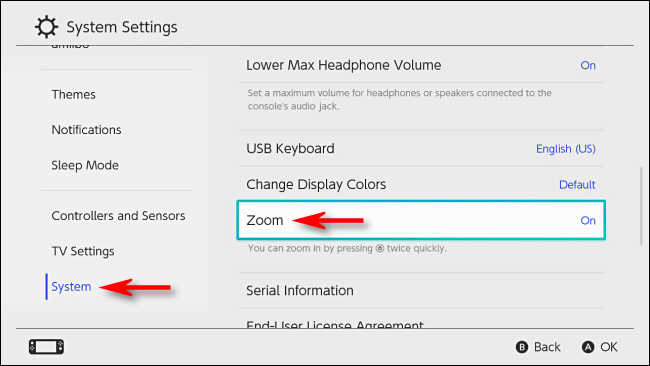










Leave a reply