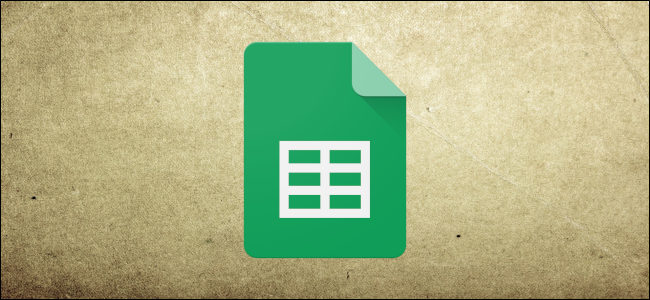
How to Add Alternative Text to an Object in Google Sheets
How to Add Alternative Text to an Object in Google Sheets: Alternative text (alt text) allows screen readers to capture the description of an object and read it aloud, providing aid for those with visual impairments. Here’s how to add alt text to an object in Google Sheets.
RELATED: How to Add Alternative Text to an Object in Microsoft Excel
To add alt text to an object in Google Sheets, open your spreadsheet from your desktop browser of choice, add an object (click Insert > Image in the menu bar), and then select the object.
Unlike the process of adding alt text to an object in Google Docs or Google Slides, you can’t right-click the image or use a keyboard shortcut in Google Sheets. So, once selected, you need to locate and click the three-vertical-dot icon found in the top-right corner of the selected image’s frame.
A menu will appear. Select the “Alt Text” option found towards the bottom of the list.
The “Alt Text” window will open. Here, you can give your object (1) a title and (2) a description.
The general rule for alt text is to keep it brief and descriptive. You can also omit unnecessary descriptions like “image of” or “photo of” as screen readers announce that it is an object for you.
Once you’ve added the object’s title and description, click “OK.”
The alt text is now added to your object in Google Sheets.
RELATED: How to Make Google Auto-Delete Your Web and Location History

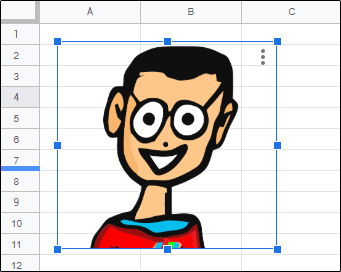
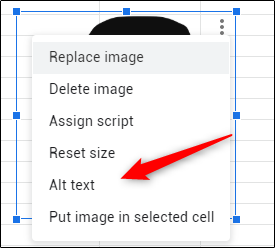
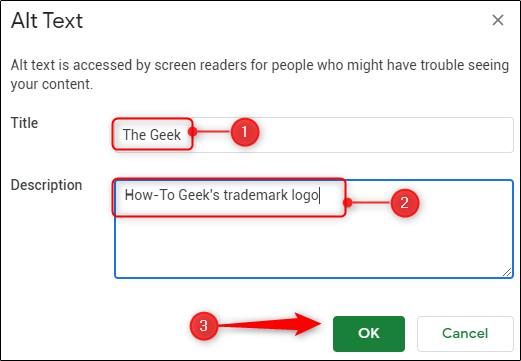






Leave a reply